GNOME 2.32 was released a few days ago. As most of the developers focused on the upcoming 3.0 it's not exactly the most exciting release ever but I'm glad to say that Empathy is one of the modules with the most user-visible changes.
- The main one is definitely meta-contacts. Thanks to the awesome work of Travis Reitter and Philip Withnall, it is now possible to easily link contacts together. This has been achieved using Folks, our new contacts aggregator library. See Travis's post if you want to know more about Folks.
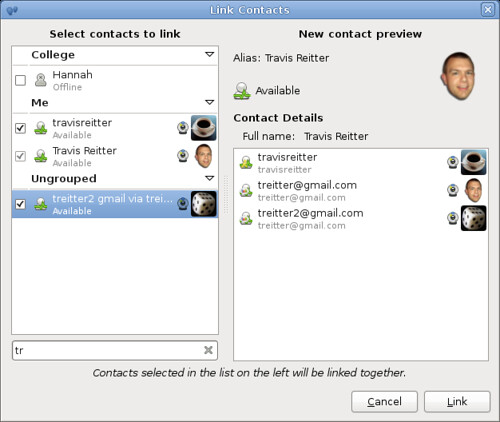

- Another new feature I really like is the contacts list live search implemented by Felix Kaser and Xavier Claessens. It allows you to very quickly find any of your contact by typing in the contact list. I hope to see more GNOME applications using this feature in the future as it's a very efficient way to dig through a treeview. Xavier even proposed to add this feature directly to GTK+. See Felix's post if you want to see it in action.
- Notifications bubbles now have actions buttons allowing you to quickly accept or decline incoming events such as calls, file transfers, room invitations, etc.


- Server certificates have been improved thanks to Cosimo Cecchi. Empathy can now ask the user if he wants to accept an untrusted certificate.

- The IRC account widget has been improved to make it easier to select your IRC network. You can easily search through the list of networks using the live search feature and you can now create IRC accounts using the accounts assistant.

- Empathy is now able to display vCard of your contacts and allow you to edit your own.

- The audio/video pane gained a Details page displaying technical info about the call such as the codecs used which is always nice when you want to know what's going one without digging the logs

- Some preferences have been added, by popular request, such as the ability to disable chat logging or automatically display incoming events (without blinking in the status area).
- Connection error messages have been improved. Hopefully it should now be easier to understand the problem when an account fails to connect.
- Empathy is now using status icons from the theme so artists can easily tweak them to fit well with the rest of your desktop.
Once you'll update your distribution you'll probably also update your Telepathy components. These upgrades should bring you some nice new features as well:
- GTalk compatible p2p file transfers allowing you to exchange files with users of Google's GTalk desktop client. See Youness's post for details.
- MSN file transfers and the return of MSN audio/video calls
- And, last but not least, proxy support! Telepathy-gabble and telepathy-butterfly should now be able to make use of your proxy settings when connecting. Once again, best to check the blog of the one who implemented the feature if you are interested in details: Nicolas
Most of this work has been sponsored by my employer Collabora. But let's not forget all the contributors who have done a great job at reporting and triaging bugs, submitting patches, writing documentation, translating, etc. Your hard work is greatly appreciated!













